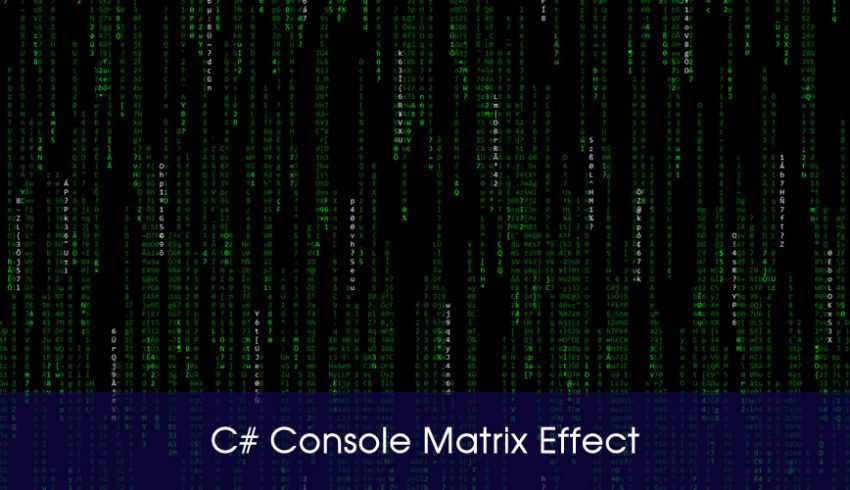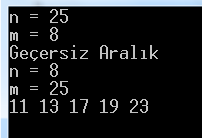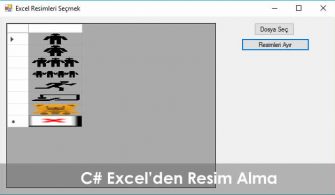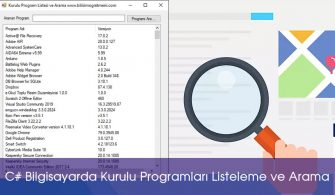Matrix Filmi yayınlandığı yıllarda sinema sektöründe devrim niteliğinde değişiklilere ve gelişimlere öncülük etmiştir. Film içerisindeki bir sahnede Neo vuruluyor, tekrar ayağa kalktığında ise What is Matrix ulen? dercesine etrafına bakıyor ve her şey kod yığını bizim yapacağımız ise o kodları ekranda yukarıdan aşağıya doğru kayma efektini verme bunun için C# Console uygulaması açıp
aşağıdaki kodlara göre düzenlemeniz yeterli.
using System;
using System.Collections.Generic;
using System.Linq;
using System.Text;
using System.Threading.Tasks;
using System.Threading;
using System.Runtime.InteropServices;
namespace Matrix_Effect
{
class Program
{
private static bool thistime;
private static readonly Random r = new Random();
private static char R
{
get
{
var t = r.Next(10);
if (t <= 2)
return (char)('0' + r.Next(10));
if (t <= 4)
return (char)('a' + r.Next(27));
if (t <= 6)
return (char)('A' + r.Next(27));
return (char)(r.Next(32, 255));
}
}
[DllImport("kernel32.dll", ExactSpelling = true)]
private static extern IntPtr GetConsoleWindow();
private static IntPtr ThisConsole = GetConsoleWindow();
[DllImport("user32.dll", CharSet = CharSet.Auto, SetLastError = true)]
private static extern bool ShowWindow(IntPtr hWnd, int nCmdShow);
private const int HIDE = 0;
private const int MAXIMIZE = 3;
private const int MINIMIZE = 6;
private const int RESTORE = 9;
static void Main(string[] args)
{//https://www.bilisimogretmeni.com/
Console.SetWindowSize(Console.LargestWindowWidth, Console.LargestWindowHeight);
ShowWindow(ThisConsole, MAXIMIZE);
Console.Title = "Matrix-www.bilisimogretmeni.com";
Console.ForegroundColor = ConsoleColor.DarkGreen;
Console.WindowLeft = Console.WindowTop = 0;
Console.WindowHeight = Console.BufferHeight = Console.LargestWindowHeight;
Console.WindowWidth = Console.BufferWidth = Console.LargestWindowWidth;
#if readkey
Console.WriteLine("Press Any Key to Continue");
Console.ReadKey();
#endif
Console.CursorVisible = false;
int width, height;
int[] y;
int[] l;
Initialize(out width, out height, out y, out l);
int ms;
while (true)
{
var t1 = DateTime.Now;
MatrixStep(width, height, y, l);
ms = 10 - (int)(DateTime.Now - t1).TotalMilliseconds;
if (ms > 0)
Thread.Sleep(ms);
if (Console.KeyAvailable)
if (Console.ReadKey().Key == ConsoleKey.F5)
Initialize(out width, out height, out y, out l);
}
}
private static void MatrixStep(int width, int height, int[] y, int[] l)
{
int x;
thistime = !thistime;
for (x = 0; x < width; ++x)
{
if (x % 11 == 10)
{
if (!thistime)
continue;
Console.ForegroundColor = ConsoleColor.White;
}
else
{
Console.ForegroundColor = ConsoleColor.DarkGreen;
Console.SetCursorPosition(x, inBoxY(y[x] - 2 - (l[x] / 40 * 2), height));
Console.Write(R);
Console.ForegroundColor = ConsoleColor.Green;
}
Console.SetCursorPosition(x, y[x]);
Console.Write(R);
y[x] = inBoxY(y[x] + 1, height);
Console.SetCursorPosition(x, inBoxY(y[x] - l[x], height));
Console.Write(' ');
}
}
private static void Initialize(out int width, out int height, out int[] y, out int[] l)
{
int h1;
var h2 = (h1 = (height = Console.WindowHeight) / 2) / 2;
width = Console.WindowWidth - 1;
y = new int[width];
l = new int[width];
int x;
Console.Clear();
for (x = 0; x < width; ++x)
{
y[x] = r.Next(height);
l[x] = r.Next(h2 * ((x % 11 != 10) ? 2 : 1), h1 * ((x % 11 != 10) ? 2 : 1));
}
}
public static int inBoxY(int n, int height)
{
n = n % height;
if (n < 0)
return n + height;
return n;
}
}
}