C# ile Barcode ve Qrcode hızlı ve kolay bir şekilde oluşturmak için zen.barcode.rendering.framework kullanacağız ilk olarak aşağıdaki form tasarımını yapıyoruz
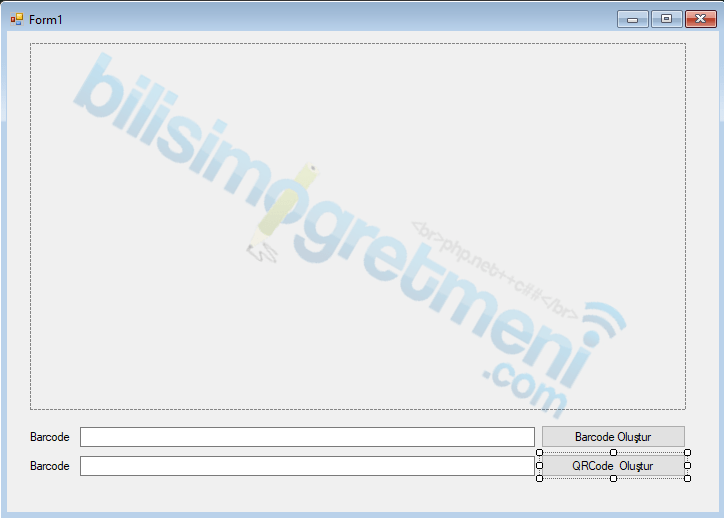
daha sonra Projemize sağ tıklayıp Manage NuGet Packages seçeneğini seçip Browse bölümüne Zen.Barcode yazınca karşımıza gelen
zen.barcode.rendering.framework seçip kurulumu yapıyoruz ve c# barkod, karekode oluşturma işlemine başlayabiliriz. Bunun için gerekli kodlar aşağıda
private void btnbarcode_Click(object sender, EventArgs e)
{
Zen.Barcode.Code128BarcodeDraw barcode = Zen.Barcode.BarcodeDrawFactory.Code128WithChecksum;
pictureBox1.Image = barcode.Draw(txtbarcode.Text, 50);
}
//https://www.bilisimogretmeni.com/
private void btnqrcode_Click(object sender, EventArgs e)
{
Zen.Barcode.CodeQrBarcodeDraw qrcode = Zen.Barcode.BarcodeDrawFactory.CodeQr;
pictureBox1.Image = qrcode.Draw(txtqrcode.Text, 50);
}


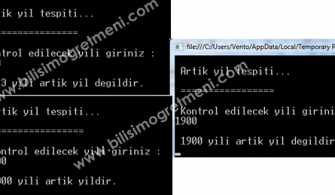
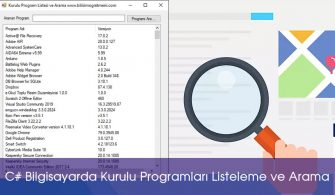
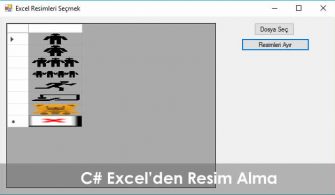

Arkadaşlar üstte kütüphane olarak;
using System.IO;
using System.Drawing.Imaging;
Bu iki kütüphaneyi eklemelisiniz yoksa program hata veriyor.
teşekkürler semih uyarı için